It turns out through whatever shengigans docker has going on with Microsoft theres some annoyance trying to run Linux containers on Windows Servers. The “docker for windows” package you download on docker.com rejects installation on Windows Server 2016 but allows installation on Windows 10. Even though Server 2016 supports Hyper-V and containers like Windows 10. Microsoft on the other hand provides a nuget package that one can install on Server 2016 to install Docker with only Windows container support and Docker offers that same packge on their website.
So there’s an easy hack one can make the PC docker installer run on Windows Server without complaint. It’s using “Orca”, Microsoft’s MSI editor that lets you muck with packages.
- Install Windows 10 SDK
- Install Orca, this can be done by locating it in “C:\Program Files (x86)\Windows Kits\10\bin\x86” and execute “Orca-x86_en-us.msi”
- Run C:\Program Files (x86)\Orca\Orca.exe
- Download the “InstallDocker.msi” installer
- Open “InstallerDocker.msi” in Orca
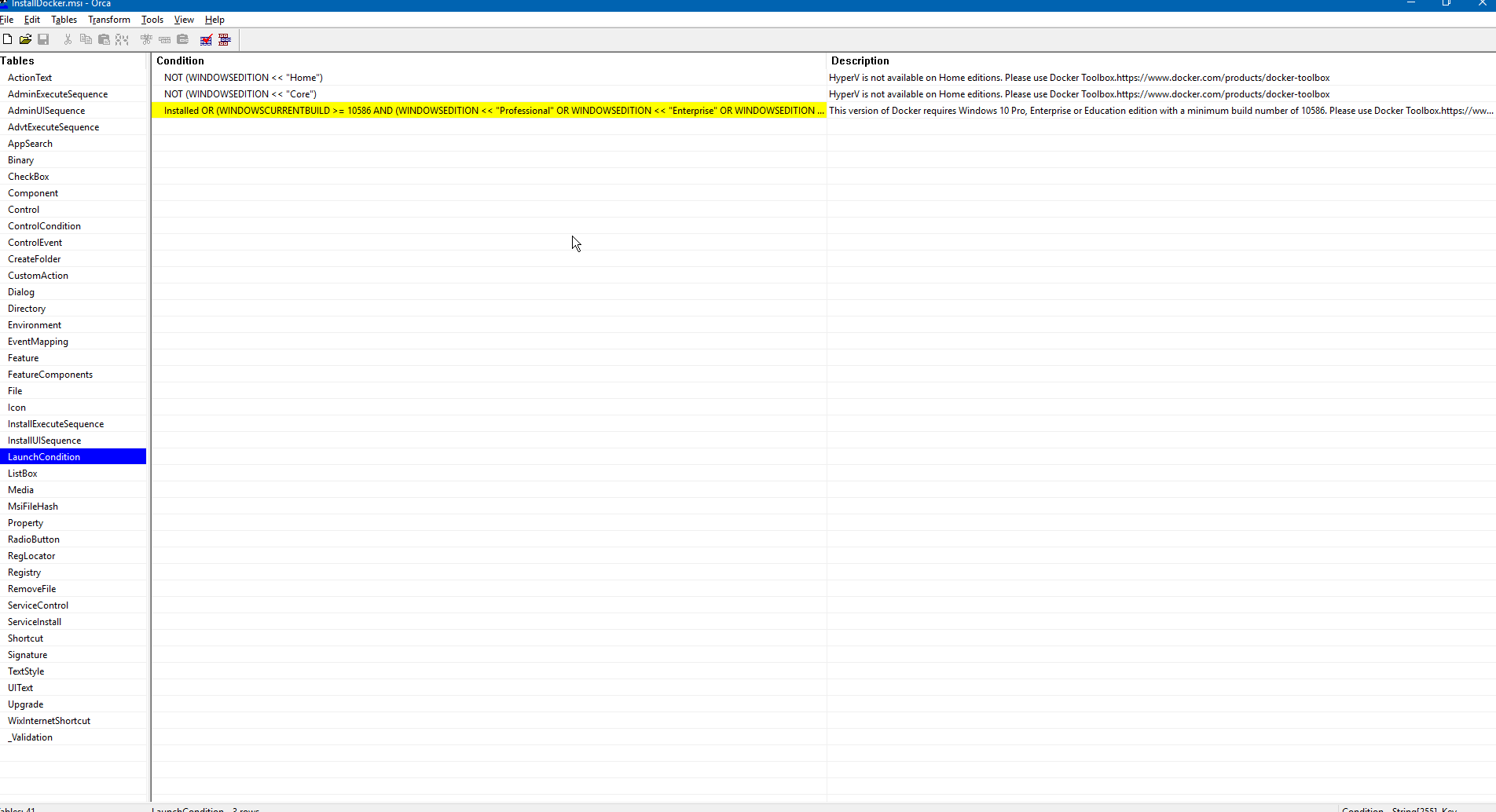
- Edit the line shown to add an conditional that allows Server 2016 Standard (in this case)
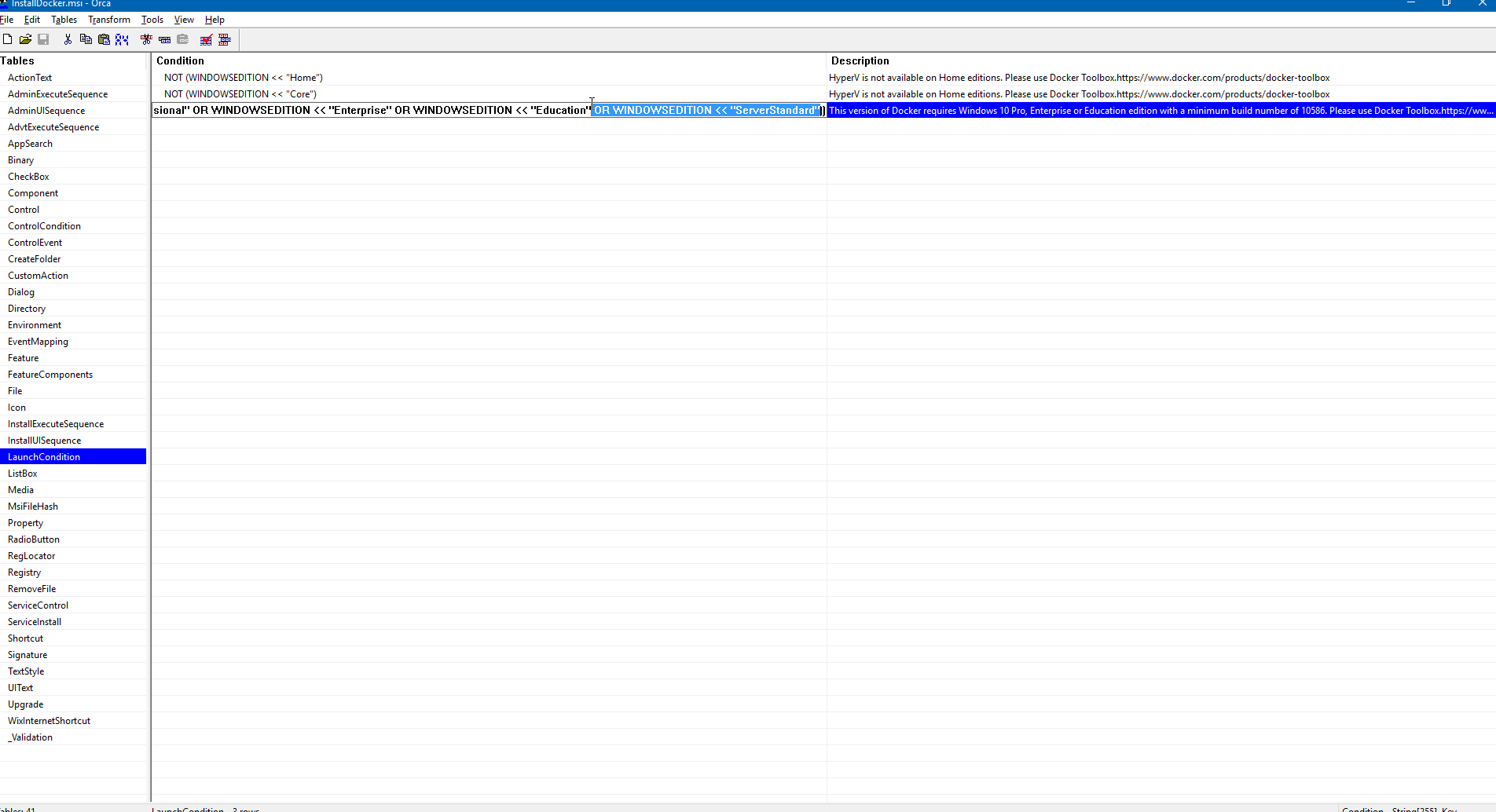
the line is
OR WINDOWSEDITION << "ServerStandard"
And now you can run InstallerDocker.msi on Server 2016 and it should work just like your local install.